Embark on an adventure into the realm of advanced artificial intelligence with Midjourney v6, the latest iteration that’s turning the digital art world on its head. You’ll discover the array of enhancements that have been fine-tuned to better interpret your creative prompts, adding layers of complexity and nuance to the art you can generate. Each feature, from aesthetic upgrades to the way Midjourney v6 handles text within images, is meticulously designed to amplify your artistic endeavors.
Throughout this video presented by Theoretically Media, you’re invited to journey through the depths of the new version with side-by-side image analyses that showcase the leap in quality and realism. You’ll learn not just about the shiny new tools at your disposal like the ‘creative upscaling’ feature but also grasp the subtleties of the new and powerful ‘very subtle’ and ‘very strong’ commands— all the while keeping you a step ahead as Midjourney continues its evolution. Get ready to fine-tune your command of this transformative tool and unleash your creative potential like never before.
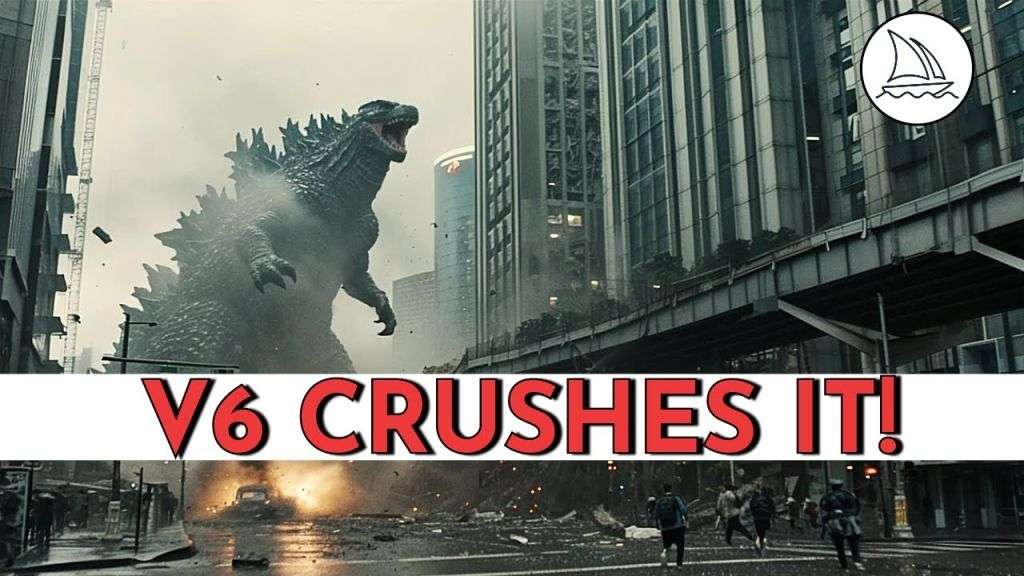
Overview of Midjourney v6
Key features and enhancements in Midjourney v6
The release of Midjourney v6 marks another exciting milestone in the evolution of AI-driven art creation. As you explore what’s new in Midjourney v6, you’ll discover aesthetic improvements that take your art to even greater heights. Significant enhancements include a sophisticated understanding of prompts, so the AI can translate your visions more precisely into stunning visuals.
Differences between v6 and previous versions
What sets v6 apart from its predecessors is not just the improved image quality, but also a refined sensitivity to user input. Understanding these upgrades helps you tailor your prompts more effectively. Compared to previous iterations like v5.2, you can now expect results with increased realism and the AI’s enhanced ability to adhere to your creative direction.
Understanding the beta release status of v6
It’s essential to remember that Midjourney v6 is still in its beta phase. This means that while it’s packed with new features, it may initially lack some functionalities available in prior versions. Being in beta also implies the possibility of encountering bugs or unfinished features, which are actively being worked on for future stable releases.
Activating Midjourney v6
How to switch to Mid Journey model V6
Ready to make the leap to Midjourney v6? You’ll need to adjust your settings in order to engage with this latest model.
Using the ‘SL settings’ command
Navigate your way through the SL settings command to select your desired AI model. Opting for Mid Journey model V6 will set this as your default, meaning all future prompts will use this model to generate images.
Adding ‘D-V6’ to prompts for activation
If you’re more inclined to experiment before fully committing, simply appending D-V6 to your prompts is the way to go. This method activates v6 for individual prompts without altering your global settings.
Prompt Engineering in Midjourney v6
The shift in prompting style with v6
With v6, there’s a noticeable shift in how you should approach prompts. Familiarize yourself with its unique preferences for certain styles and details, as this will be vital in mastering the output of your creative projects.
Best practices for crafting effective prompts
Effective prompts in v6 involve clarity and precision. Refrain from using ambiguous terms and focus on specific descriptors. This approach will harness the AI’s capabilities for producing artwork that closely aligns with your initial concept.
Avoiding ‘junk’ keywords and the importance of specificity
Your prompt should be free from “junk” keywords – vague and hype-driven terms like “award-winning” or “photo-realistic” that don’t contribute meaningfully to the end result. The importance of specificity cannot be overstated; being explicit with your needs will yield images that match your expectations.
Understanding the ‘Creative Upscaling’ Feature
What is ‘Creative upscaling’?
Creative upscaling is the game-changing feature of Midjourney v6 that lets you enhance the resolution and details of your images without compromising on the original artistic intent.
Improvements in image resolution and detail
This feature leverages advanced algorithms to scale up your images. It meticulously fills in additional details, ensuring that even at larger sizes, your artwork maintains its crispness and complexity.
How to use ‘Creative upscaling’ in your workflow
To integrate Creative upscaling into your workflow, you activate it once your initial image is generated. It broadens the horizon of possibilities, especially when you’re aiming for large-format prints or digital displays requiring higher resolutions.
Enhanced Text Prompt Handling
Introduction to text prompting with v6
In Midjourney v6, text prompts are handled with newfound finesse, making it easier to include and manipulate text within your AI-generated artwork.
Enhancing prompt accuracy with quotation marks and weight commands
By enclosing specific phrases within quotation marks and utilizing weight commands, you fine-tune the AI’s understanding of your text prompts, which results in more accurate incorporations of text elements in your images.
Limitations and varying results with text prompts
While there has been progress, it’s important to acknowledge the limitations and unpredictability that can sometimes accompany text prompts. Trial and error remain part of the creative journey, as different prompts can lead to varying degrees of success.
Comparative Analysis of Image Details in v6
Image quality improvements over previous versions
Midjourney v6 doesn’t just impress with its understanding of prompts; it also boasts considerable image quality improvements over previous versions. The images rendered by v6 are often sharper, more dynamic, and more realistic.
Details and realism in images produced by Midjourney v6
When creating with v6, you’ll notice enhanced details, from textures to the way light interacts with different surfaces. These subtleties contribute to an overall sense of depth and realism that sets v6 apart.
Visual comparison examples: v6 vs older versions
By comparing images from v6 side-by-side with those from older versions, the advancements are clear. Pay particular attention to intricate details such as hair or skin texture, which v6 renders with impressive clarity.
Updates on Commands and Parameters
New powerful commands ‘very subtle’ and ‘very strong’
Midjourney v6 introduces new commands like ‘very subtle’ and ‘very strong,’ which allow you to push the AI’s response to your prompts to new extremes. These commands provide additional leverage in fine-tuning the stylization and impact of your images.
Which commands from v5.2 are not supported in v6?
As with any transition to newer software, some commands from v5.2 may not carry over to v6. Stay informed on which features are yet to be included so you can adjust your prompt strategy accordingly.
Strategies for using updated commands effectively
To use the updated commands effectively, it’s beneficial to start with familiar prompts and gradually incorporate the new commands. This allows you to observe their effects and learn how best to apply them to achieve your desired results.
Optimizing Image Prompts for Better Results
Techniques to refine prompt inputs
Refining your prompts to work harmoniously with v6 might involve simplifying your language, choosing more precise descriptors, and experimenting with the new commands available.
Adjusting standard prompt formulas for v6
While your tried-and-true prompt formulas will still serve as a solid foundation, it’s a good idea to tweak them slightly for v6. Adjusting for the nuances of the new model ensures the continued effectiveness of your prompts.
Recommendation to use ‘raw’ prompt for non-stylized images
When aiming for non-stylized, more natural-looking images, using the ‘raw’ prompt might be your best bet. It instructs the AI to minimize its interpretive flair, resulting in more straightforward and realistic images.
Learning Resources and Support
Accessing visual aids and a PDF worksheet on Gumroad
For those seeking further guidance, there are visual aids and a comprehensive PDF worksheet available on Gumroad. These resources can accelerate your understanding of v6 and its potential.
Supporting Theoretically Media through Patreon
If you’re finding value in these resources and wish to support the creators further, joining Theoretically Media on Patreon is a generous way to contribute. Your support facilitates the curation of more insightful content.
Connecting with the community via Twitter and Discord
As you progress with Midjourney v6, connecting with fellow creators on platforms like Twitter and Discord can be invaluable. Sharing experiences, gaining inspiration, and troubleshooting together strengthens the community and enriches your creative process.
Conclusion
Recap of the profound changes in Midjourney v6
Midjourney v6 is not just an update; it’s a transformative release that brings profound changes to the world of AI art creation. With its advanced prompt understanding and the inclusion of powerful new features, it’s a milestone worth celebrating.
Final thoughts on transitioning to v6
Transitioning to v6 is an exciting journey that may require you to re-calibrate your approach to prompting and to remain adaptable as the beta evolves. Embrace the changes, and relish the upgraded capabilities that come with it.
The future of content creation with Midjourney AI
The future of content creation looks bright with Midjourney AI at your fingertips. This technology continues to redefine the boundaries of creativity, and v6 is just the latest testament to the limitless possibilities that await you. Enjoy the journey, and may your Midjourney be filled with discovery and awe-inspiring art.


