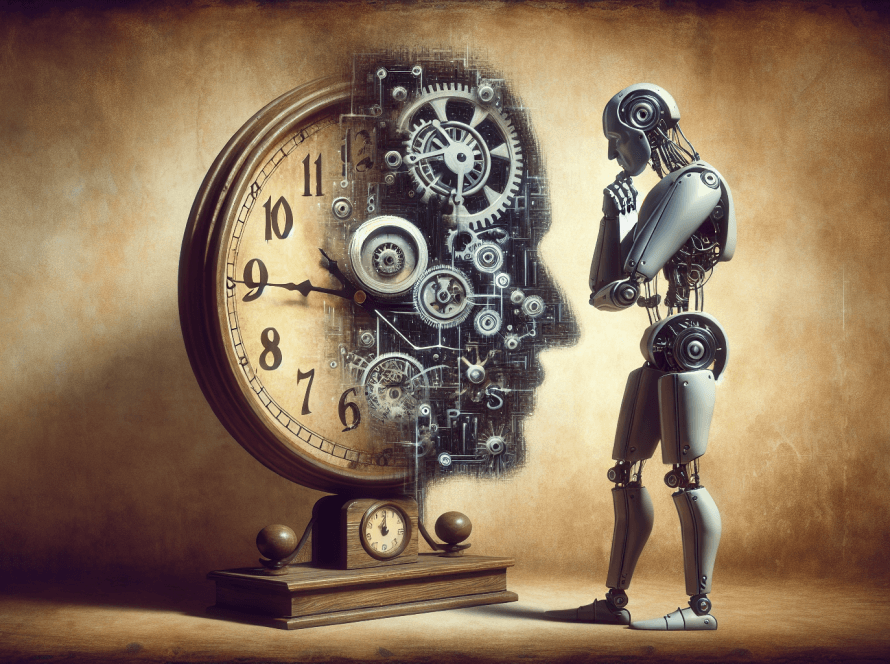Embarking on the journey through the colorful realm of AI art generation with Midjourney can be a thrilling adventure. Picture yourself effortlessly crafting hyperrealistic art, intricate logos, and even avatars that mimic your own visage. With the “Ultimate Midjourney Guide: Beginner to Advanced” by Futurepedia, you’re not just learning the basics; you’re mastering the complex intricacies of setup, prompt crafting, and parameter manipulation that bring your digital art to stunning life.
Within the folds of this comprehensive guide, you become fluent in the language of Midjourney. Discover how to seamlessly integrate the program with Discord, experiment with face-swapping, and navigate through a plethora of pricing options—possibly even stumbling upon a free trial. Your digital canvas awaits as you learn to wield commands like a brush, painting with words to command the bot, exploring styles, and invoking the essence of your favorite artists to infuse your creations with a touch of genius.

Understanding Midjourney
Overview of AI art generation
You’ve probably heard about AI art generation, a cutting-edge technology allowing anyone to create artwork with the help of artificial intelligence. By simply inputting text prompts, these AIs can conjure up everything from surreal landscapes to portraits in the style of famous artists.
The basics of Midjourney
Midjourney is a prime example of this tech. It’s a program that uses AI to generate images based on the prompts you provide. Think of it as a collaborative partner; you provide the inspiration, and Midjourney delivers the visual representation.
Key features and capabilities
With Midjourney, you can experiment with various styles, from abstract to hyperrealistic, and you can request artwork inspired by specific artists or movements. It’s highly customizable, giving you control over many parameters to fine-tune your results.
Evolution: From Midjourney’s inception to present
Since its inception, Midjourney has evolved continuously, with regular updates enhancing its capabilities. The more recent versions have even improved its ability to create coherent and stunningly realistic images that can sometimes be indistinguishable from photographs or human-created art.
Setting Up Midjourney
Accessing Midjourney through Discord
To start your Midjourney, you’ll access it through Discord, a widely-used communication platform. You’ll find an interactive community there, alongside the Midjourney program itself.
Signing up and authorizing the Discord bot
Signing up is straightforward. Once you’ve got your Discord account, you’ll head to the Midjourney website, and with a couple of clicks, you’ll authorize the Midjourney bot to start engaging with it directly.
Creating a private Discord server for artwork
Consider setting up a private Discord server for your artwork endeavors. It’s a great way to keep things organized and a space where you can freely express your creative prompts without any public pressure.
Navigating the Midjourney user interface
Once you’ve invited the Midjourney bot to your server, navigating the interface is a breeze. Commands are simple and the bot interacts with you through familiar chat functionalities.
Mastering Prompts
The art of writing effective prompts
Mastering your prompts is where your creative journey truly begins. The more specific and imaginative your prompts, the more tailored and impressive your artwork will be.
Using tags like style, artist, and medium
Tags can help guide Midjourney towards your vision. Including tags related to style, specific artists, and mediums can vastly improve the relevance of the generated art to your original idea.
The role of multi-prompts and overlaying influences
For more complex requests, multi-prompts allow you to overlay influences, combining different elements into a single piece of art. It’s like giving detailed instructions to an incredibly versatile painter.
Incorporating relative importance and numbering
You can even assign importance to different aspects of your prompt with numbering. Tell Midjourney which elements to focus on, fine-tuning the final result to match your vision.
Exploring Parameters
Understanding aspect ratio, stylize, and quality settings
Parameters like aspect ratio, stylize, and quality affect the dimensions, artistic style, and detail of your images, giving you significant creative control over the output.
Controlling chaos and seed parameters
Chaos and seed parameters determine unpredictability and replication. If you love a generated piece, using the same seed can create similar pieces, or ramping up chaos can take you down a rabbit hole of creative surprises.
Excluding elements with negative prompting
Sometimes, you know exactly what you don’t want. Negative prompting is your tool for that, allowing you to specify elements to exclude from your generated art.
Using the tile parameter for patterns
The tile parameter is perfect for creating seamless patterns. It’s an exceptional feature for designers looking to apply their AI-generated art to textiles or other materials.

Advanced Techniques and Tips
FaceSwapping with Midjourney
You can even incorporate or alter human features in your artwork. FaceSwapping with Midjourney opens doors to creating unique portraits and experimenting with identity in art.
Achieving hyperrealistic photography
Midjourney excels in creating images that are virtually indistinguishable from real-life photography. Understanding how to fine-tune parameters and prompts to achieve hyperrealism is an art in itself.
Logo creation strategies
When it comes to logo creation, Midjourney can generate a plethora of styles. While it may not be able to include text directly, you can guide it to craft logos that reflect specific branding styles.
Image prompting nuances
Using image prompts allows you to influence your new artwork with existing images. Whether you’re looking to replicate a style or combine influences, Midjourney understands and translates your visual input into new creations.
Interacting with Midjourney Bot
Understanding /settings and /imagine commands
Interacting with the Midjourney bot involves getting to grips with the /settings and /imagine commands. These commands control your interactions with the bot, modifying settings and providing prompts.
Using upscaling and generating variations
Upscaling enhances image resolution, while generating variations allows you to explore different interpretations of your prompts. Both are invaluable tools in refining your artwork.
Controlling image results with value adjustments
Value adjustments give you a finer control over the generated images. From adjusting brightness to saturation, these tweaks can lead to the difference between a good and a great piece of art.
Image regeneration using seed references
When you hit upon a particularly satisfying result, you can regenerate similar images using the seed reference. It’s like cloning the DNA of your art to create a familiar yet fresh piece.
Optimizing Artwork Quality
Practicing with aspect ratio and selected parameters
Regular practice with aspect ratio and other selected parameters is key to mastering Midjourney. You’ll develop an intuitive sense for how these settings influence the artwork’s quality and aesthetics.
Choosing the right type of photography for desired outcomes
Types of photography can dramatically influence your results. Whether you aim for a DSLR composition or a smartphone selfie style, specifying the type aligns Midjourney’s output with your intended outcome.
Parameter adjustment for mood and style influence
Tweaking parameters can adjust the mood and style of your art. Want a somber, noir feel, or a bright, impressionistic piece? Parameter adjustments are how you set the tone.
Leveraging image weight to regulate influence
Through image weight, you can tell Midjourney just how much influence certain aspects should have on the final piece. It’s a powerful way to balance multiple influences within your work.
Managing and Organizing Your Art
Creating a workflow with private Discord servers
Building an effective workflow using private Discord servers can greatly enhance your efficiency and creativity. Organize your prompts and projects in dedicated channels to streamline your artistic process.
Organizing prompts for efficient retrieval
Efficiently organized prompts mean you can quickly find and rerun past successful prompts or iterate on them for new projects. It’s about building a bank of ideas you can draw on any time.
Cataloging images with Midlibrary.io
Midlibrary.io is a fantastic tool for cataloging and referencing your Midjourney creations. Use it to keep track of your artwork, find inspiration, and connect with the community.
Version controlling artwork with GitHub repositories
GitHub repositories are ideal for version controlling your artwork. Keep track of changes, revisions, and variations in an organized way, ensuring no creative experiment is ever lost.
Utilizing External Tools and Resources
Vectorizer.ai for converting images to vector files
Vectorizer.ai is a useful tool that converts your AI-generated images into vector files, which can be especially handy for further design work or scaling across various mediums.
Using Prompt.newshot.com for generating prompts
Prompt.newshot.com generates prompts based on your input, taking out some of the guesswork in creating effective prompts and sparking inspiration in the process.
Learning with Nick St. Pierre’s Twitter and mid-journey Discord
Following and learning from others who are journeying through AI art generation, such as Nick St. Pierre on Twitter and the mid-journey Discord channel, is invaluable. Engage and soak in the collective knowledge.
Exploring prompt ideas from the AI community on Twitter
The AI community on Twitter is bustling with prompt ideas and shared experiences. Diving into the conversations can lead to unexpected inspiration and a wealth of new tips and tricks.
Conclusion
Recap of the Ultimate Midjourney Guide
You’ve now got the ultimate guide to Midjourney under your belt, covering everything from setup, mastering prompts, understanding parameters, to advanced art techniques. Remember, practice is key to becoming proficient.
Embracing the continuous learning curve
The AI art generation scene is ever-expanding, with new techniques and updates emerging regularly. Embrace this learning curve, and you’ll keep discovering new creative avenues.
The future of art generation with Midjourney
As AI continues to improve, Midjourney might just be the tip of the iceberg in a future where art generation becomes an integral part of every creative’s toolkit. Who knows what masterpieces you’ll create?
Inviting content suggestions from readers
Your journey doesn’t stop here; it’s only beginning. Feel welcome to share suggestions, tips, or questions you have about Midjourney. The community thrives on collective input and you’re a part of it. Let’s navigate this exciting frontier together!